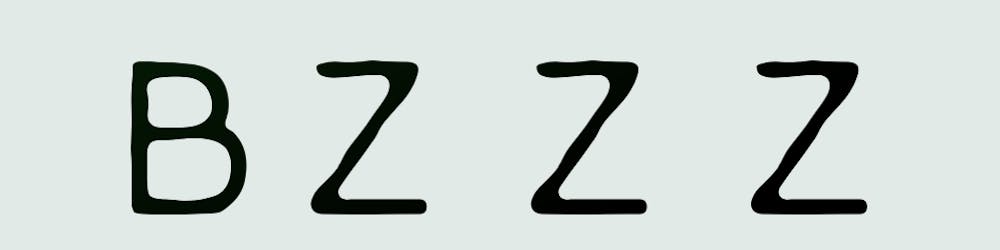Branches
Check current branch:
git branch
Create new branch
git checkout -b feature-branch-name
Note: this command will also switch from current branch to the new branch
Synch a feature branch to the main branch
git checkout main-branch
git pull
git checkout feature-branch
git merge main-branch
Push local commits to remote repo
git push origin feature-branch-name
Pull request
Once pull request gets merged, delete feature branch:
Make sure you are on the main branch:
git checkout main-branchSync fork to upstream branch on GitHub, then locally, run:
git pullDelete your local feature branch:
git branch -d feature-branchDelete remote feature branch:
git push origin --delete feature-branch
Now you can move on to your next issue and create a new branch. (This ensures you don’t accidentally include the changes from your previous branch in your new branch)
From here, once your pull request is approved and merged you can pull the recent merge from the Hack For LA repository and delete your local branch:
git pull upstream main-branch
git branch -d feature-branch-to-be-deleted
Troubleshooting
Local changes are bad and ahead of remote origin branch
just remove them or reset your local branch to the state on remote git reset --hard origin/branchname or git pull --rebase
Backdating a commit
Made changes to a project yesterday but forgot to commit and push to GitHub?
git add . (or a specific file that you made changes to)git commit --date="{date of the day you wish to backdate to in the format of YYYY-MM-DD}" -m "{your commit message}"git push
Check remote origin/remote
Want to make sure the branch is set up to track the right origin and upstream?
git remote show origin
git remote show upstream
Accidentally Pushed .env to GitHub? Here’s How to Fix It
This has happened too many times by now I don't even panic when I see my .env file in a GitHub repo and realize that it was not added to .gitignore before I pushed the code--I just shake my head, and do the following:
- change all secrets/passwords in .env
(If you skip this step, and just add .env to .gitignore, the repo will still have .env showing
your updated content in .env)
3. add .env to .gitignore
4. commit and push
The history on GitHub will still show the old content from .env file, but the new .env file will not be in the repo so the new secrets/passwords are safe.
# Cloned a repo from GitHub but want to remove existing version control?
1. `ls -a` to check all files including hidden ones such as .git and .gitignore
2. `rm -rf .git` to remove .git file
# Revert changes to last commit:
`git reset HEAD --hard`