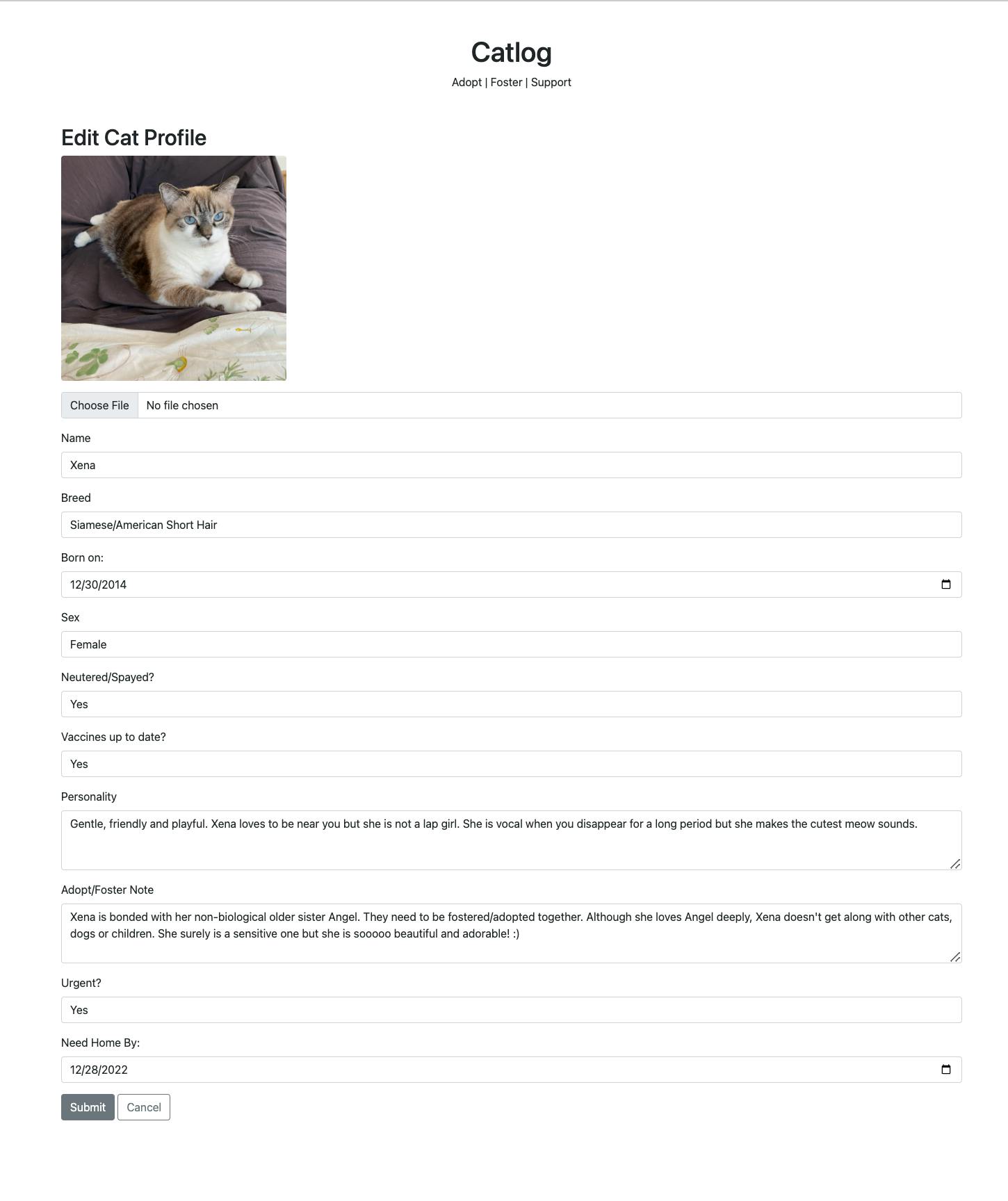Phase I (as of 9/22/2022)
Current Structure and Functionality:
- Home Page:
- Login
- Register
- Link to All Cats Page that does not require an account
- Screenshot:
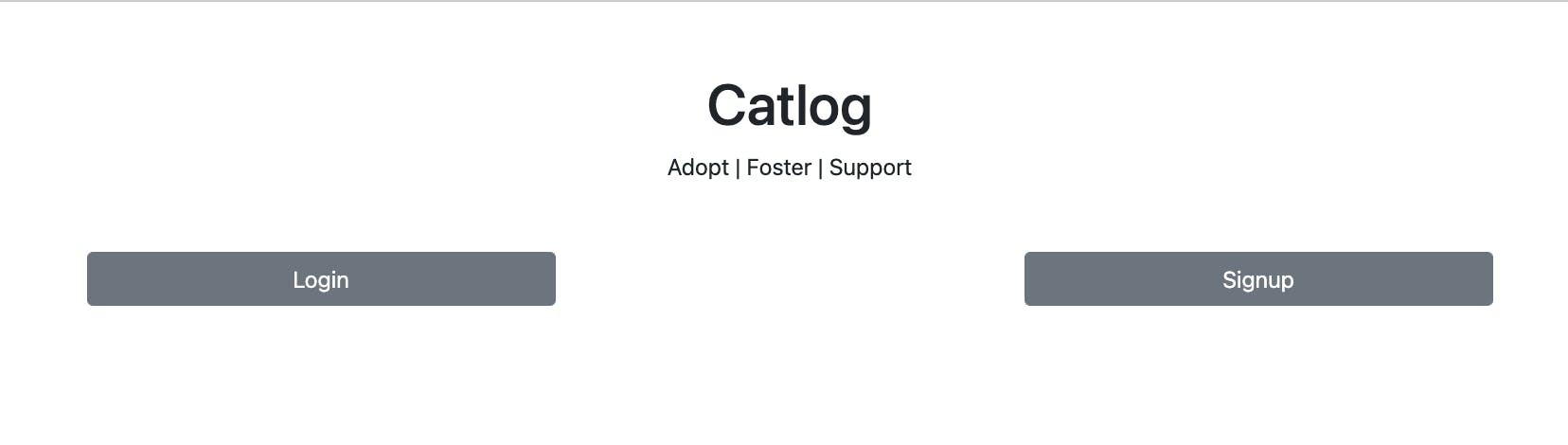
All Cats Page:
- Shows all cats
- Each cat has one photo and a list of basic info
- Sort by urgency and 'needsHomeBy' date
- TODO: If the current logged in user is the cat's volunteer, an edit button would be added
- Screenshot:
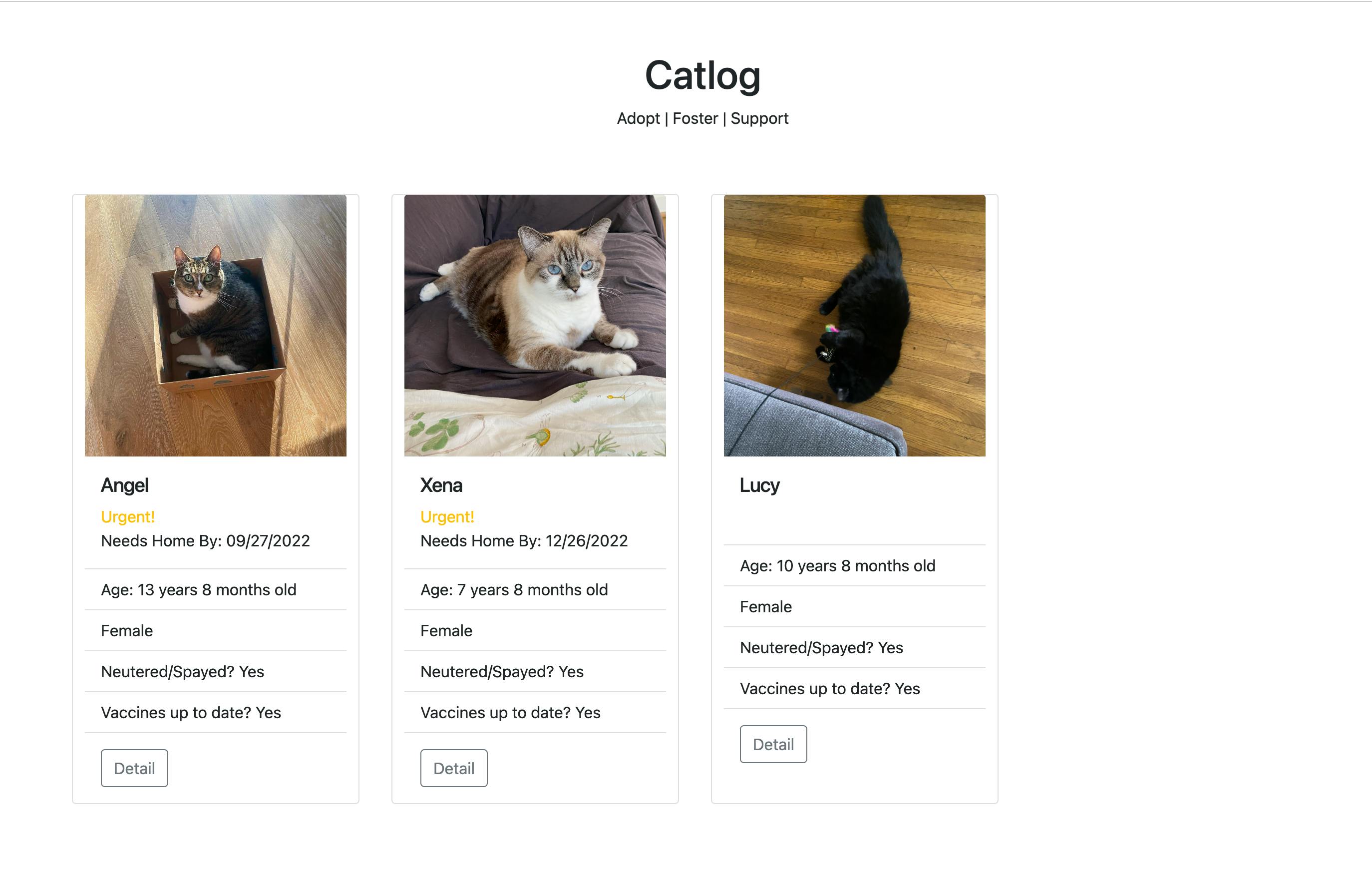
User Profile Page:
- User profile
- List of cats cared by user
- Each photo links to Cat page
- Button that leads to page with form to add a new cat
- Logout button
- Screenshot:
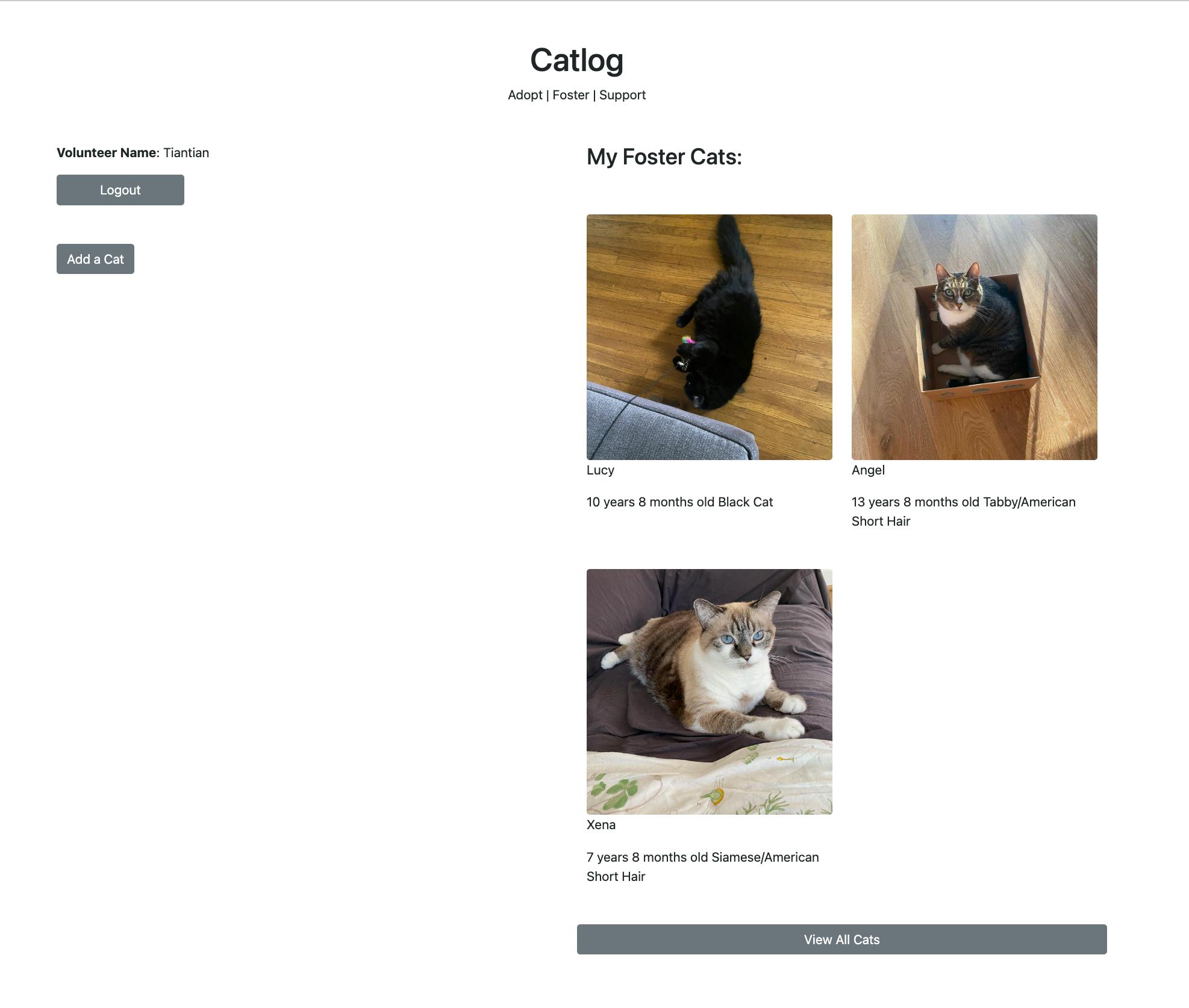
Add Cat Page
- Form to enter a new Cat's basic info
- Button to submit form and redirect to User Profile Page
- Screenshot:
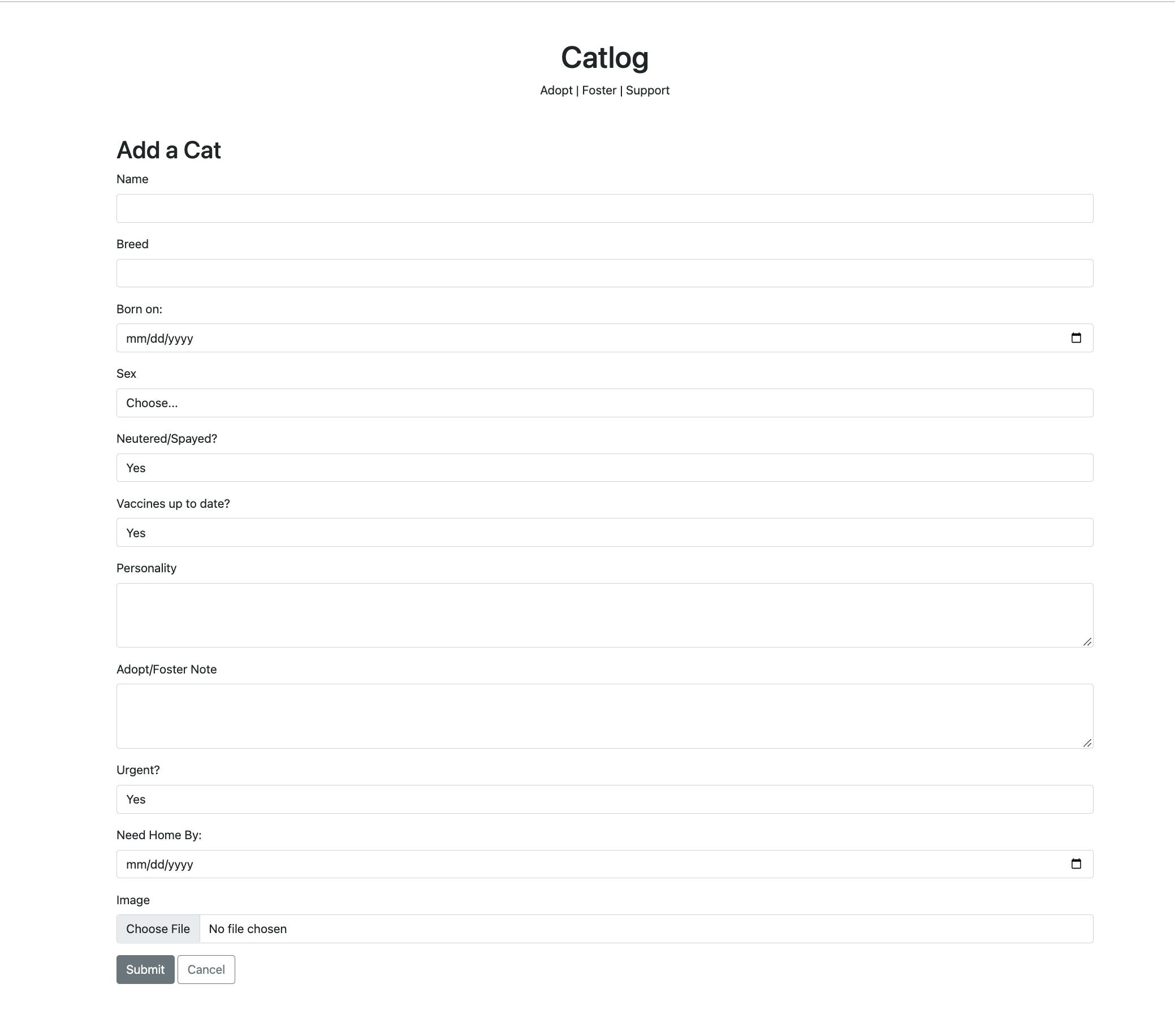
Individual Cat Page
- Show Cat Profile
- Edit Button (if the current logged in user is the cat's volunteer) that links to and Edit Cat Page
- Delete Button (if the current logged in user is the cat's volunteer)
- TODO: don't let volunteers 'delete' Cat data, use 'Archive' instead, so that the cat data is still stored in DB but the Cat won't be displayed on the Feed Page and the User Profile Page
- MAYBE: create a separate page displaying all 'archived' (adopted) cats.
- Comment Input and Submit Button for other volunteers to leave messages
- TODO: display cat logs (with Edit and Delete buttons) and add a button that links to a page for user to add a log
- Screenshot:
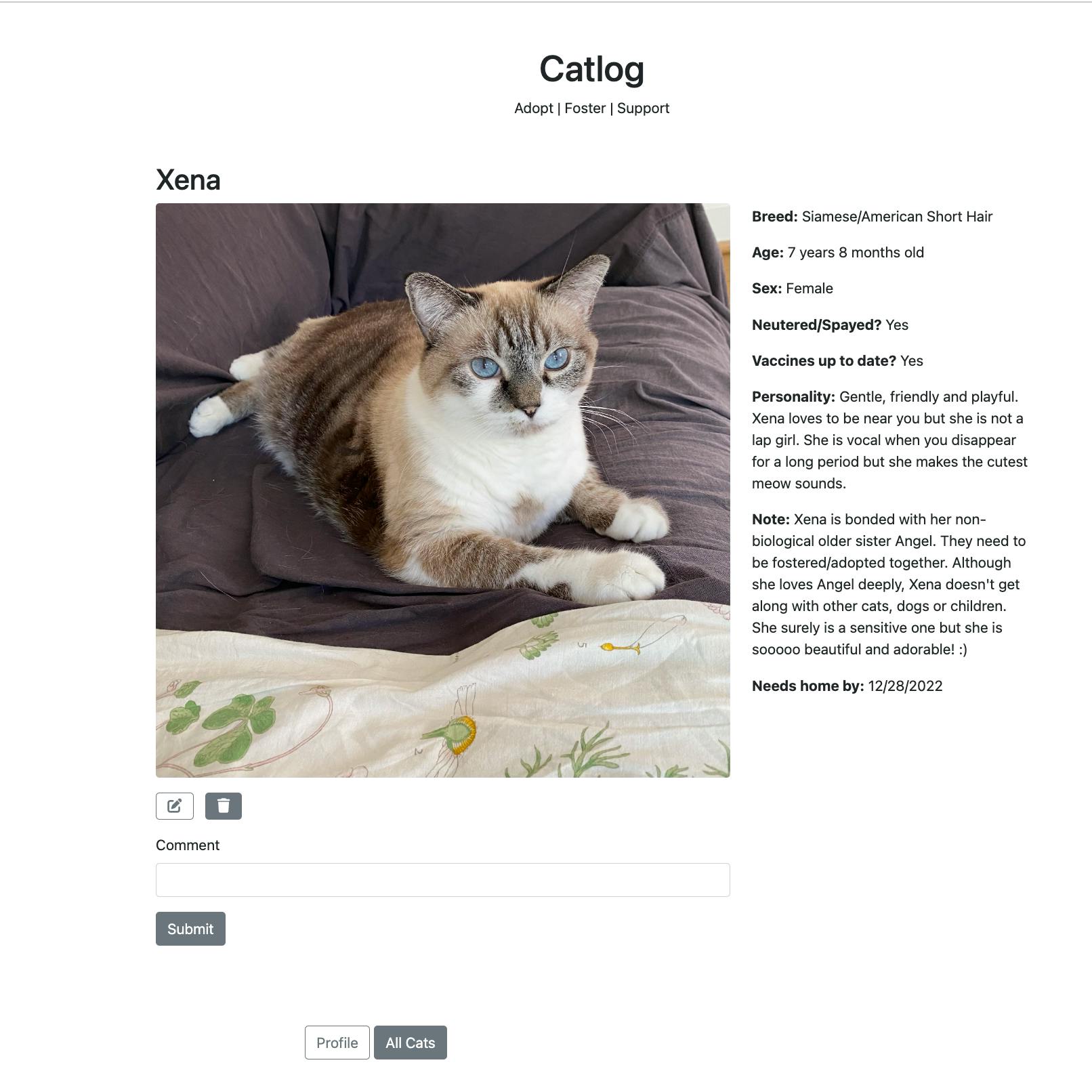
Edit Cat Profile Page
- Form with preloaded data for user to edit and update
- Submit Button to send update request and Cancel Button, redirect to User Profile Page
- Screenshot: