Catlog App Development Journal - #2 MVP Structure & Functionality
Phase II (as of 9/30/2022)
Current Structure and Functionality:
Home Page:
- Login
- Register
- Cuteness Express: doesn't require login, anyone can see all cats that need a home

All Cats Page:
- navbar: hamburger menu on small screens
- Cat Profile Cards:
- 1 column on small screens, 2 columns on medium and large screens
- Cats ordered by "urgent" status and "needs home by" dates
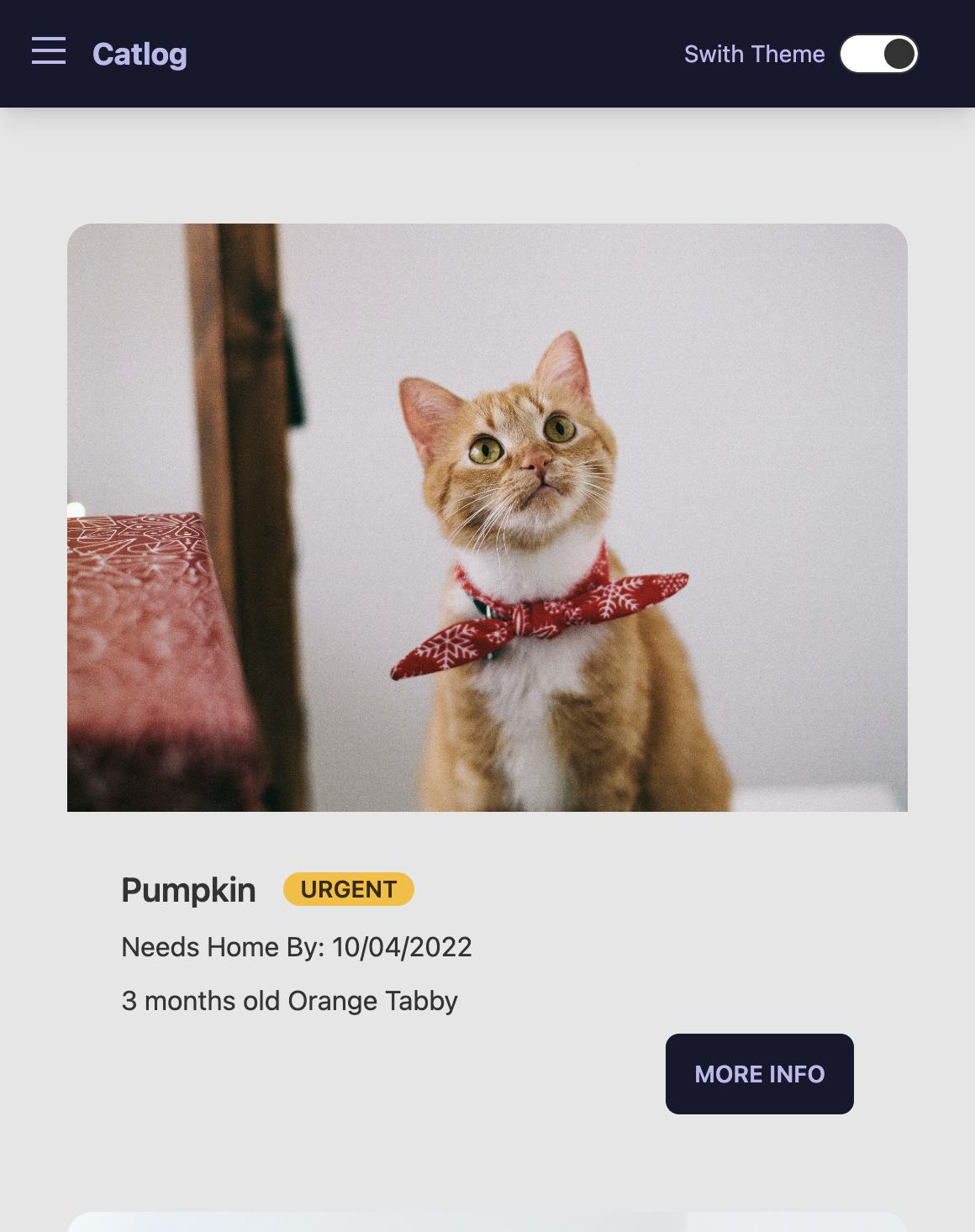
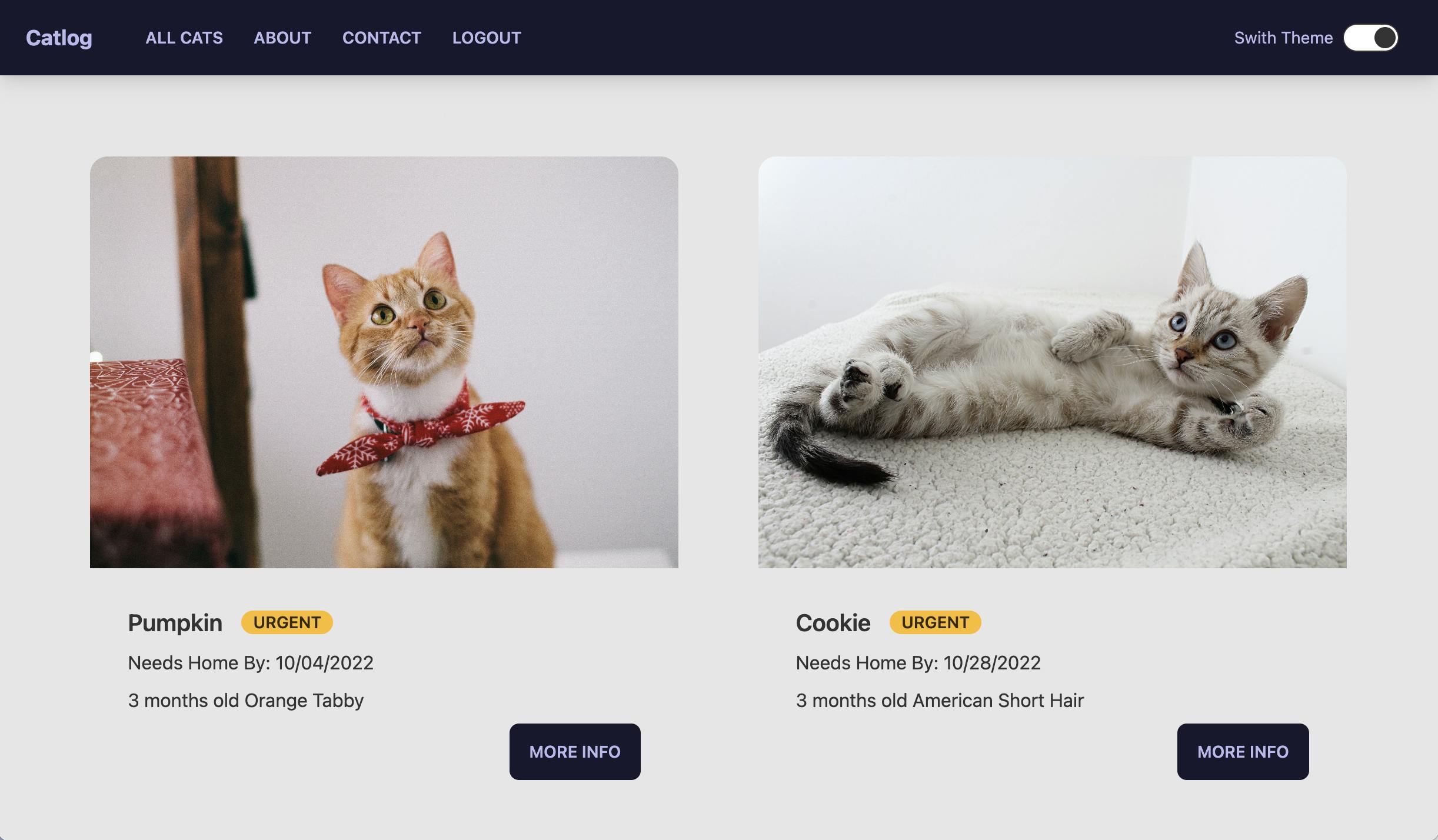
User Profile Page
- navbar
- User Profile: currently not editable, will add edit functionality soon
- Foster Cats:
- All cats fostered by this user, sorted by NOT "archived", "urgent" status and "needs home by" dates
- Each cat photo links to the Cat's detailed info and logs
- Archive/Reactive button toggles the status of the cat profile: if archived, the cat will not be displayed on the All Cats Page
- Edit links to Edit Cat form
- Add A Cat: links to Add Cat form
- View All Cats: links to All Cats Page
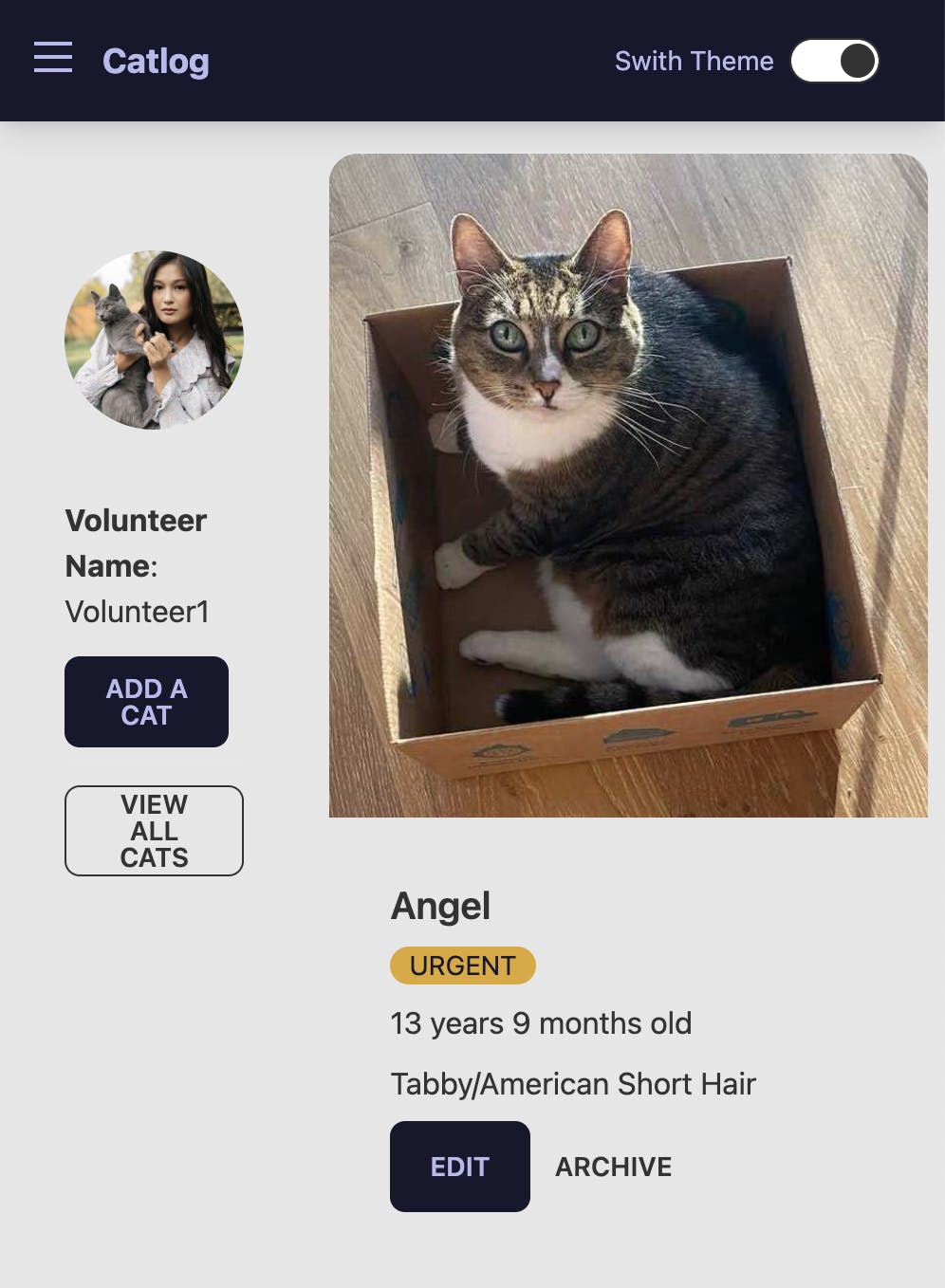
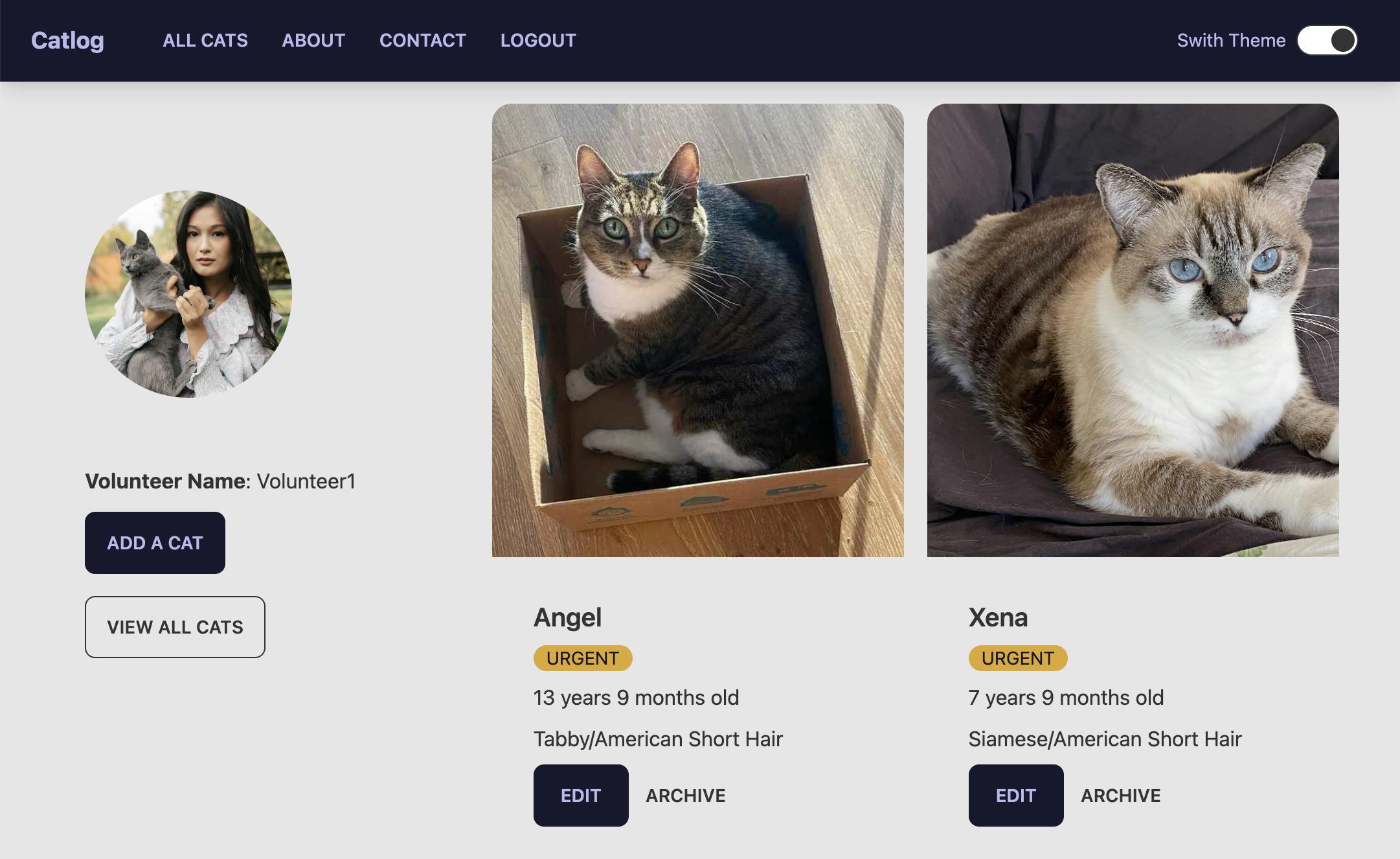
Add Cat Page
- If 'urgent', a datepicker will appear for the user to select a "needs home by" date
- If 'urgent', but no date selected, the server will treat it as non-urgent
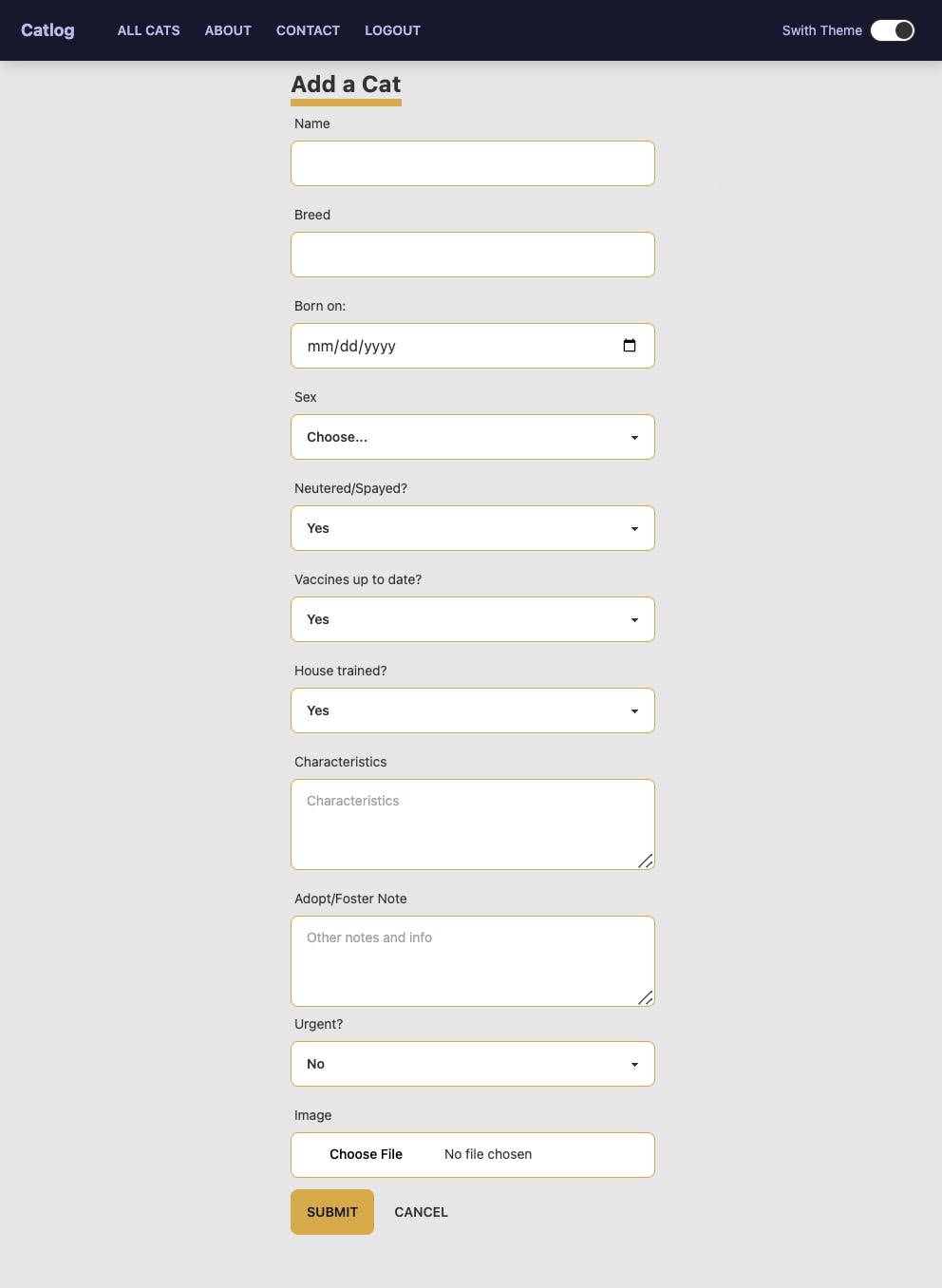
Edit Cat Page
- Input values reflect current info stored in the database
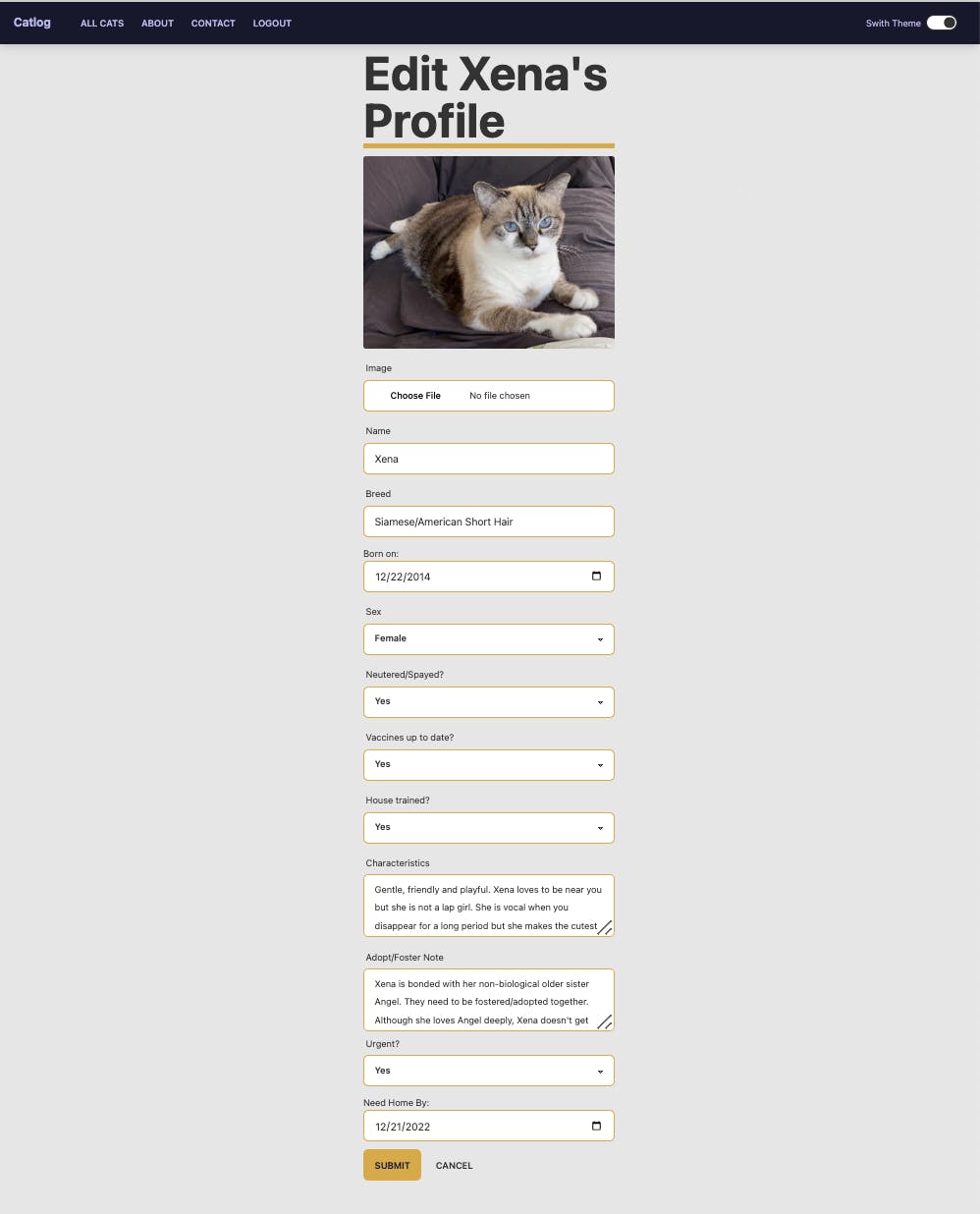
Cat Page
- Cat profile
- Edit Cat button
- Archive/Reactive button
- Cat logs:
- If the current user is this cat's volunteer:
- Add New Catlog button:
- A datepicker (default is today's date, but can select a date in the past to backlog) and textarea will appear when clicked for the user to add a log, or cancel
- Each log will have a Delete button
- Add New Catlog button:
- If the current user is this cat's volunteer:
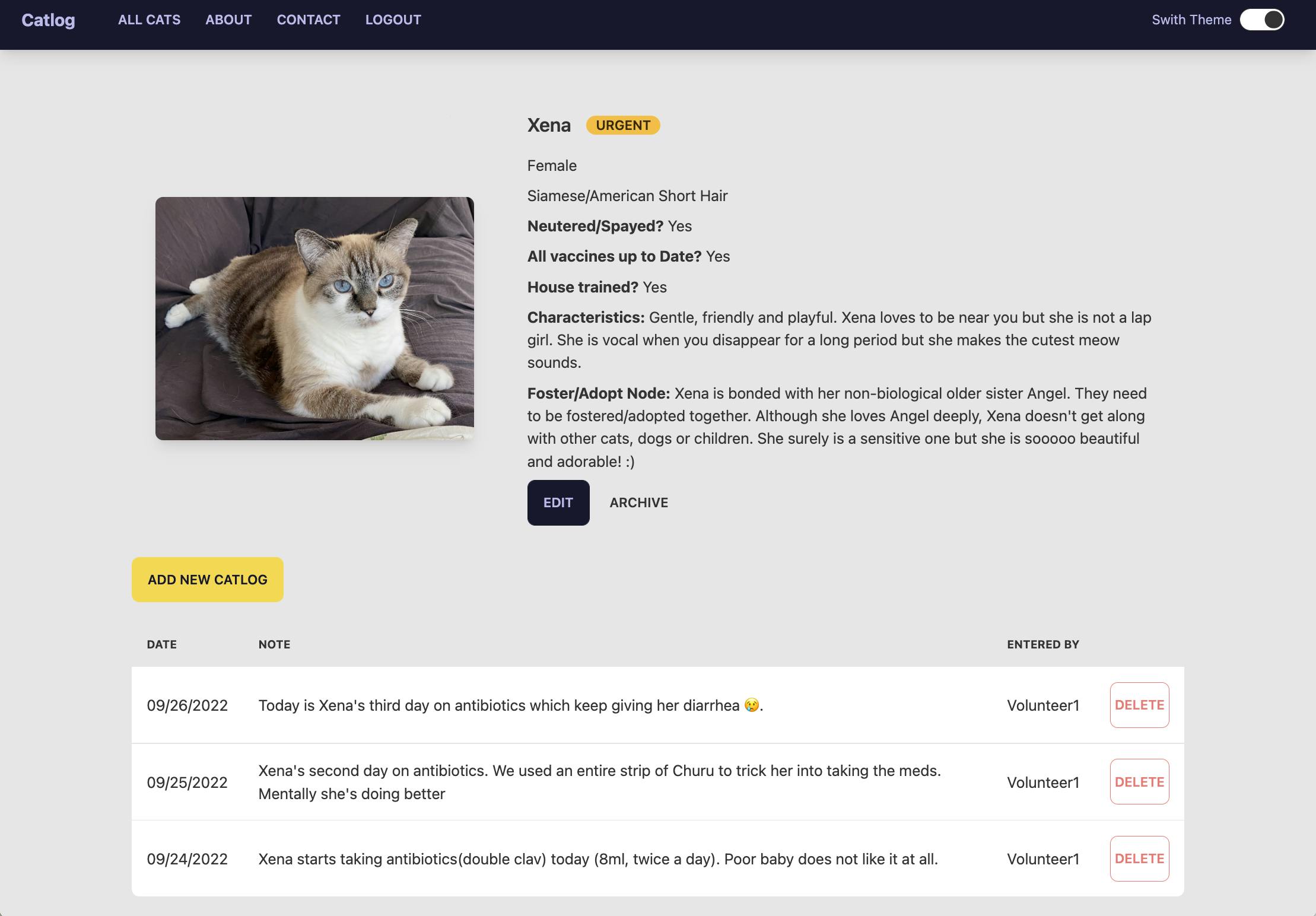
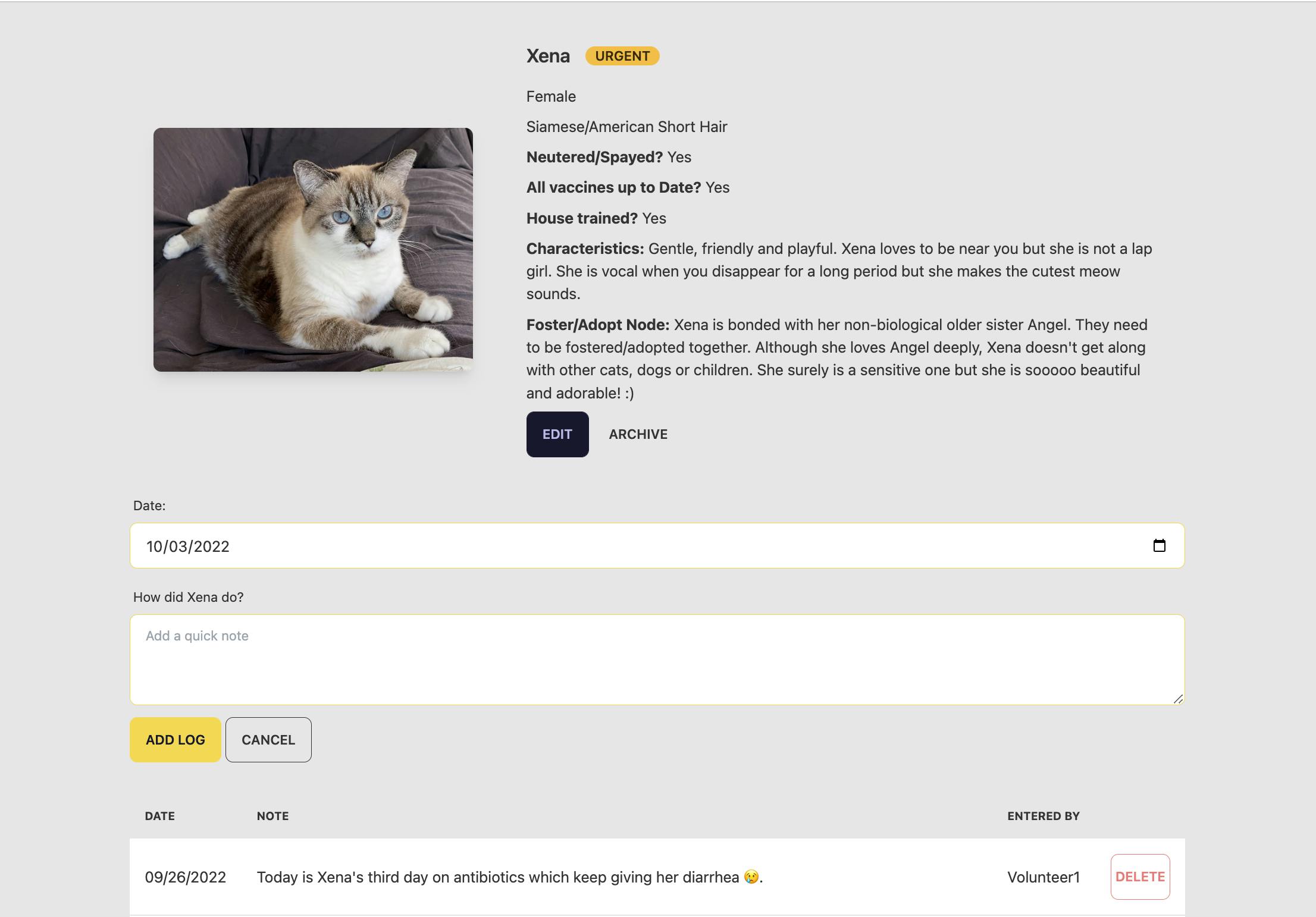
- If the current user is NOT this cat's volunteer:
- only the logs are displayed, no option for adding or deleting logs
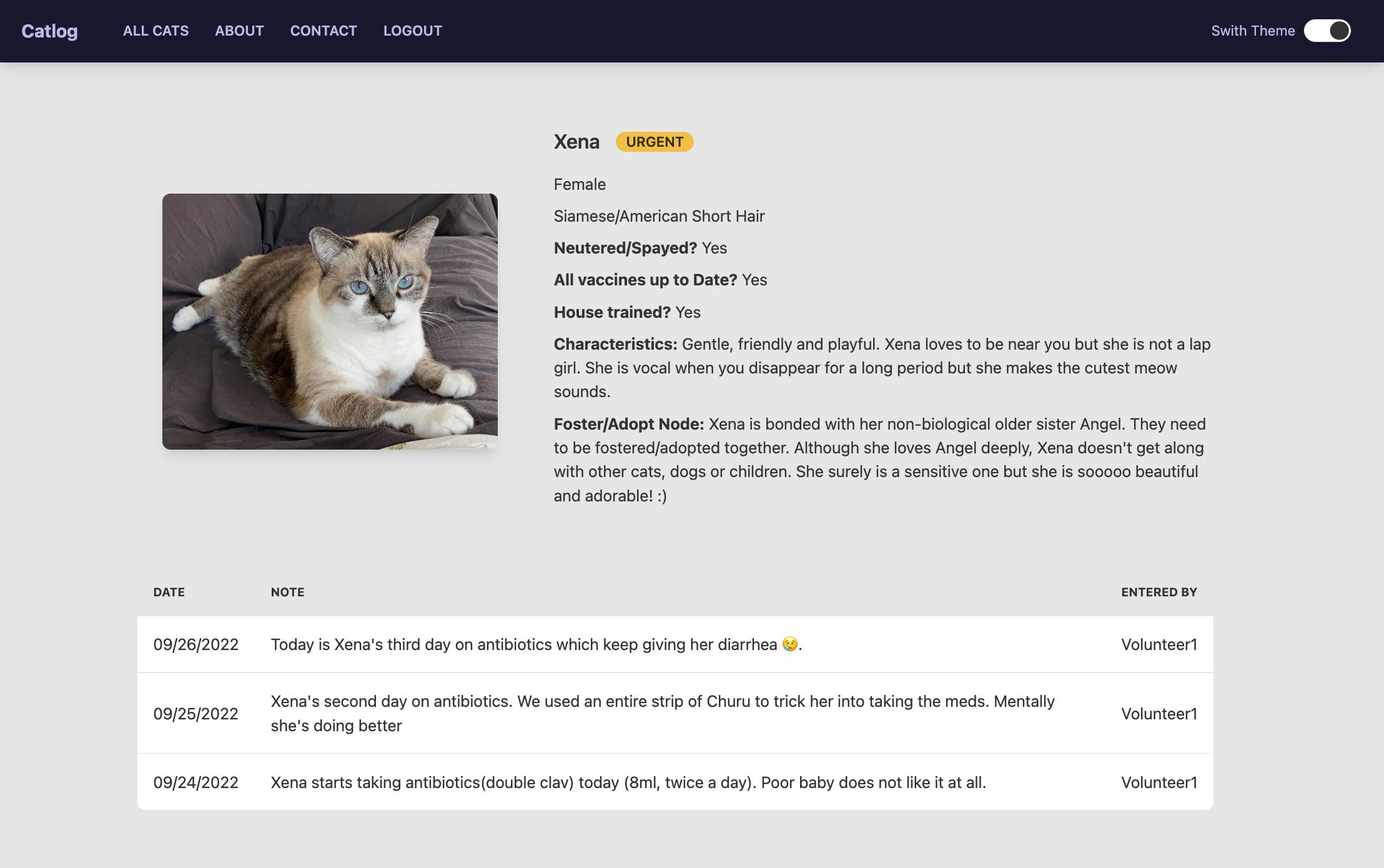
- only the logs are displayed, no option for adding or deleting logs
Summary:
- Without login, anyyone can view all cats sorted by how urgently they need a home, their basic info, but have no access to cat logs.
- Only volunteers that registered and logged in can view call cats' details and logs.
- Volunteers can add a new cat, or edit, or archive a cat (after they are adopted or transferred to another foster home) they were fostering; once archived, the cat profile will stay on the volunteer's profile page, but removed from All Cats page.
- Only the cat's foster can add a new catlog (for today or a day in the past), or delete a previous log.
Tools used:
- Tailwindcss and DaisyUI
- Minimal customized css and client-side JS for hamburger menu and toggles
Todo:
- Volunteers should be able to edit their user profile
- Think about how to 'transfer' a cat from one volunteer to another
- Currently the dark mode only applies to the current page, if the user goes to another page, the default light theme will appear again--need to "remember" user's preference and automatically change the theme to the preferred one when opening a new page
